Stat Summary
- Average Rating:2.5
- Helpful Votes:7
- Reviews Submitted:2
- First Review:July 13, 2021
- Most Recent Review:November 4, 2021
- Featured reviews0
Dragon3556's Review History
Painting has never been easier! No stress of picking up colors. Just relax and enjoy! Choose from a variety of super fun images and follow the numbers to bring them to life.
Overall rating
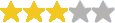
3
/
5
1 of 5 found this review helpful
Disappointing
PostedNovember 4, 2021
Dragon3556
fromMinneapolis, MN
Skill Level:Intermediate
Favorite Genre(s):Hidden Object, Match 3
Fun Factor
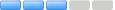
3
/
5
Visual/Sound Quality
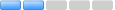
2
/
5
Level of Challenge
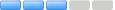
3
/
5
I was happy to see another version of Pixel Art. Regardless of what other reviewers might say, I find them relaxing after a stressful day. However, I was distinctly unhappy when I started playing the demo. The color of the "unpainted" squares was darker than almost all the previous versions. That made it difficult to tell the difference between which color to use on even the simple pictures (like the first 3 demo pictures). Doing the more intricate ones, like the 4th & 7th pictures (landscape & parrots) was extremely annoying with how dark the squares were. Some of the squares even look like they are already colored in with Black, but it turns out they aren't colored. Adjusting the background didn't help. In each new Pixel Art, the squares seem to have been getting darker. At this rate, if Pixel Art 20 comes out, if all the squares were dark gray/black I wouldn't be surprised. Also they are still using the same old background soundtrack. It can't be that difficult to find/use different soundtracks.
I don't recommend this game.
With this series, painting has never been easier! Avoid purchasing expensive painting supplies and making a mess. Just relax and enjoy!
Overall rating

2
/
5
6 of 8 found this review helpful
Not A Winner Here
PostedJuly 13, 2021
Dragon3556
Fun Factor
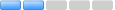
2
/
5
Visual/Sound Quality
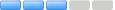
3
/
5
Level of Challenge
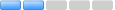
2
/
5
Unlike previous Paint by Numbers, this one you need to click on every single area. Also the color pallet to select your background color choice is missing. One more thing to note is that you would think after 30+ games (Paint by Number, Polygon Art, Pixel Art, & Modern Art series) they could come up with a different background soundtrack. They all use the same soundtrack on each release.
I don't recommend this game.

